
Try saying that fast 5 times!
Whenever you call QBO Support, they invariably start by telling you to clear your cookies. But sometimes when they walk you through the steps it ends up clearing ALL your cookies, and darn it, sometimes you want to keep those cookies!
So here are the steps to clear your cookies for Intuit websites only.
This is for Chrome:
- Type in the following into your Chrome Browser for the website URL: chrome://settings/cookies

- Enter "Intuit" in the box that pops up for the Field "Search cookies"
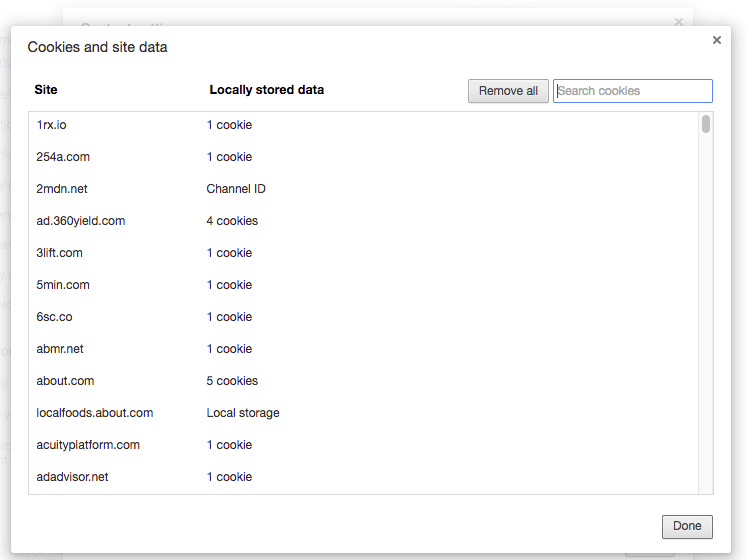
- The next window will show you all of the websites that have cookies with "Intuit"
- Click on Remove all Shown
- Click Done
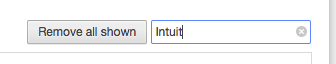
- Click Done again
Now you can go back to the domain qbo.intuit.com and login.
Hopefully that will also fix the issue you needed to call support about!
Updated: March2017
