
The best starting point is the Supplier Contact List report. The easiest way to find it is from the search bar in the top corner.

Type in the name of the report, and related topics will appear in the dropdown box.
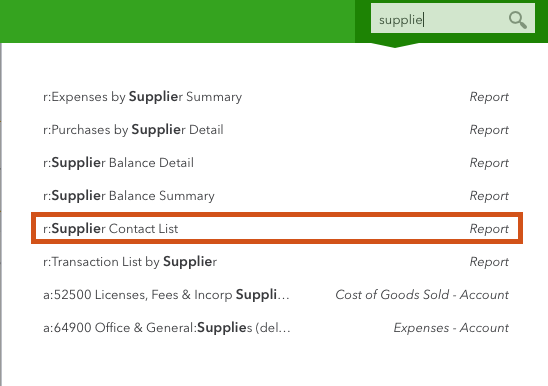
Anything with an r: in the search results means that it is a report.
- Go to the Customize Menu
- Expand Rows/Columns
- Then Change Columns
- Click the box next to Note and it will add it as a new column into your report
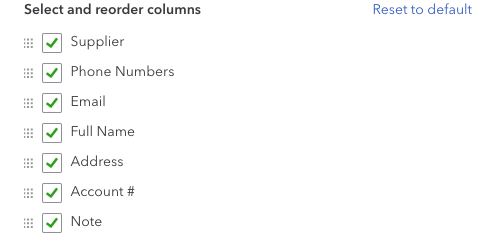
Run the report.

Across the top of the report is your Export option
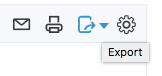
Updated: May2017
