
Sometimes when you call QuickBooks Support they ask you either your Company ID, or that of your client. First, what the heck is it? And Second, where do I get it.
So what is it - It's a unique identifier given by QuickBooks for every database that exists on their system.
How do you get it? There are couple of ways you can get it. We'll start with the fastest method.
Login to the Company you need the ID for (if it's yours, you can do it from your dashboard, or from within Your Books
- Keyboard Shortcut - CTRL + ALT + ?
- Go to the Gear Icon -> Company Settings Menu.
If you are paying for their subscription through your wholesale billing account, under the Gear Icon ->Your Account you will see a listing of all of your clients with subscriptions and their respective company IDs.
And if you weren't sure, this is what a Company ID looks like.
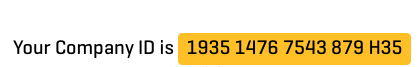
Updated: June2018
