
If you are like us, and using QB Payments to automatically charge your clients at the beginning of the month, you want to make sure that you are notified if a payment fails.
When you login to Your Books, if you see an Alert like this
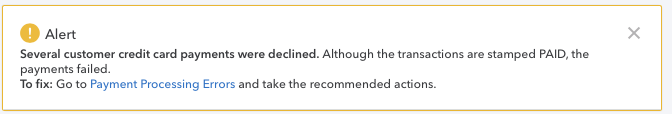
That is telling you that the payments failed. The sales invoice, or sales invoice is still marked as paid, so it is kind of deceiving. But QBO will have automatically created an account called Credit Card Receivables, which is holding those balances you've not yet received.
Click on the blue Payment Processing Errors link and you will be shown a table of what cards were declined and why. You also have the option to retry the card directly from that screen.
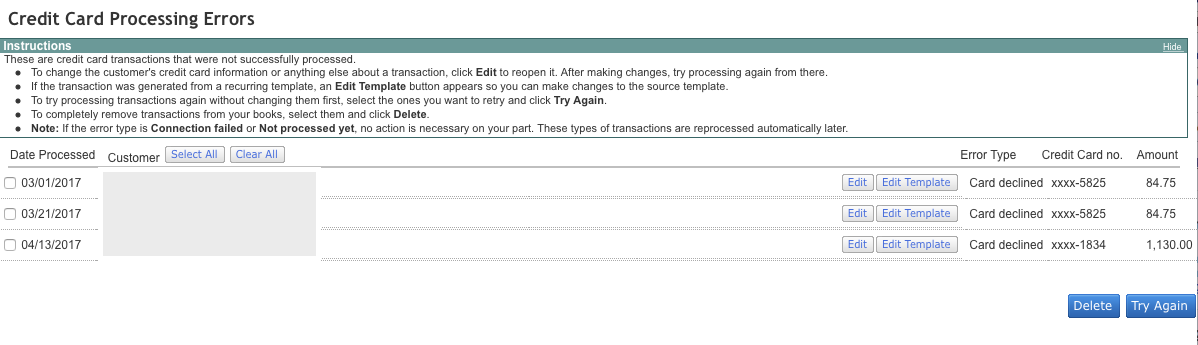
Updated: April2017
