
If you are looking to Reclassify transactions from the Accountant Briefcase, you may see accounts or lines that have red circles beside the transactions.
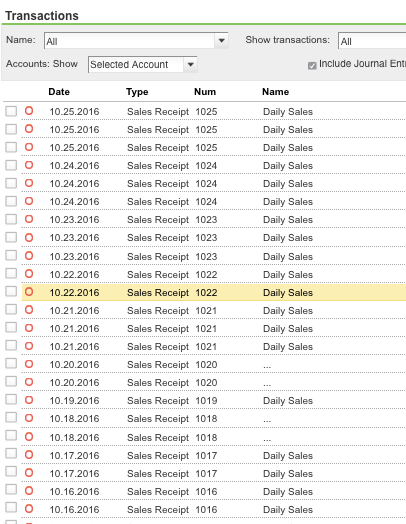
The red circles indicate to you that they cannot be moved via the Reclassify feature to another GL account. There are lots of reasons that you can't reclassify something.
You won't be able to move the GL account in which the transaction resides, but if you are using classes in the database, you could still move the lines to a new class.
In that case, you won't see the empty red circle like in the picture above, but the yellow icon like the picture below.
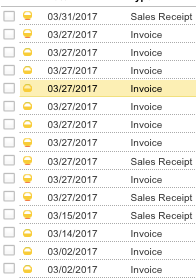
Updated: April2017
