
Although this was the default setting in the Accountant desktop version of QuickBooks, it isn't in QBO. In fact, it isn't even a global setting anywhere that you can change this unfortunately.
But on the occasions that you do want to see it, you can customize reports to bring in the two columns.
The default for QBO financial reports is the single Amount column, with negative signs to show you the direction of the numbers.
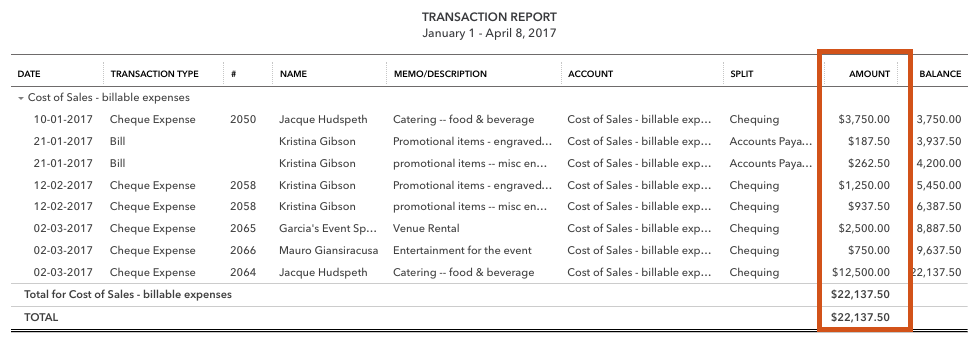
To customize this report, go to the Gear Icon of the report.

And you will see the columns available to bring into the report.
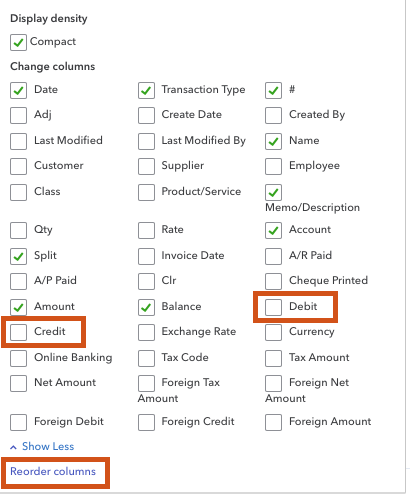
Check off the boxes beside Debit and Credit, and uncheck the single Amount box, if you don't want to see it.
QBO will add those new columns at the end of the report, so if you want them before the Balance Column, click on Reorder Columns to have them display the way you want.
Hopefully it will be a global setting somewhere that QuickBooks allows us to set.
Updated: April2017
