
If there is a document sitting in the Failed Tab, it means that HubDoc tried to publish it into QBO and failed. You must do something in order for HubDoc to try and publish it again. But how do you know what to do?
From the Edit Panel, beside the red circle, you will see an error message which identifies what the problem was.
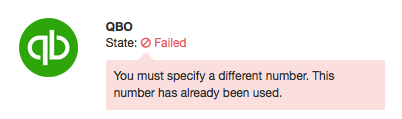
Unfortunately, you will sometimes see this message, which isn't very helpful, so you will need to review all of the configuration settings. Sometimes, this message also appears when there is a HubDoc/QBO Connection error, and just hitting Publish again will resolve it.
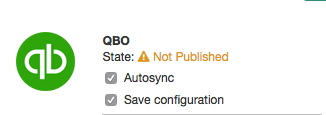
Learn more about HubDoc.
Updated: May2017
