
You can control which accounts HubDoc goes out to fetch from a connected bank card. This is sometimes the case if your client has both personal and business accounts connected to the same card.
You can also remove the CSV files from being fetched, if you never use them.
From within your client's HubDoc account, go to the Accounts Button

Click on Hide Accounts

This will show you a listing of all of the accounts that HubDoc is fetching. Click on the Stop Fetching Radio button and it will no longer fetch those documents.
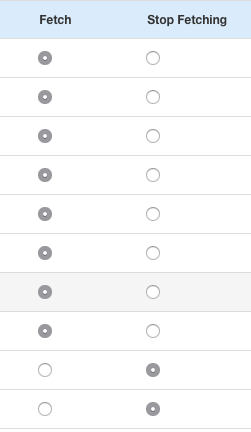
You will need to go through the whole connection process first BEFORE you can change the setting. Just delete the folder that was created automatically by HubDoc for these personal accounts in the Bills and Statements Section.
Learn more about HubDoc.
Updated: May2017
