
The reports that you run all the time don't take long for you to find them, as they either show up in your Frequently Run tab, or it's pretty intuitive under which menu you can find them. That isn't always the case though.
So here's a shortcut to find the report you are looking for without having to go searching for it.
Go to the Search menu box in the top right corner

Type in a word that would likely be in the report that you need. For example, looking for Time by Customer, type in the word "Time"
You will then get anything in the database that relates to that search term, Customers, Suppliers and....wait for it.....Reports!
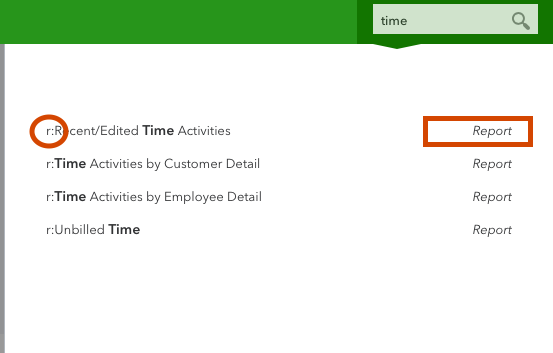
The "r" in front of the entry designates it as a report in the database. Click on the line, and you are in the report, without having to figure out under which reports menu it is buried.
Updated: April2017
