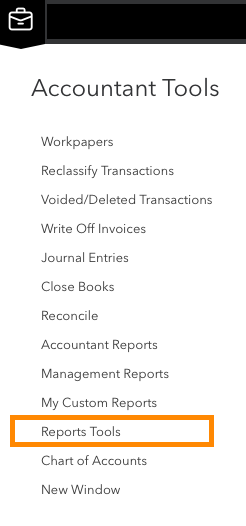Different industries report either on a cash basis or accrual basis of accounting. It can be a pain if your reports are always defaulting to the wrong methodology. Well, did you know that you can set a default method so that ALL of your reports automatically run on this basis?
Here's how:
Go to the Accountants Tools Menu (which is the little briefcase in your QBOA version)

Choose Report Tools
Choose the Basis that you want this file to run on - Cash or Accrual.
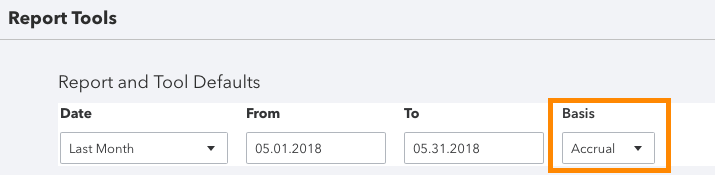
This obviously also works if you want the reports to default to Cash basis. You can still change individual reports as you run them. All you are doing here is setting the default for this company.
Updated: June2018